Cargar topología de red
Cargar topología de red previamente generada
Once a network topology has been generated, the program will automatically ask if it should be loaded and linked to the layer. This option is also available from the Network menu under Load topology from previously generated network. It is not necessary to generate topology each time the layer is used; if the topology has previously been generated then it can be loaded directly.
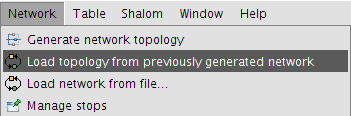
Menu option for loading a previously generated topology
In the window that appears select the field to use for generating reports and press the OK button.
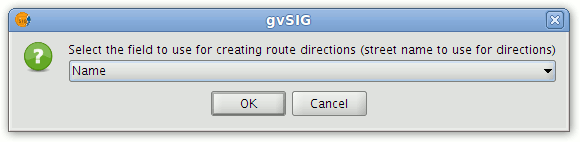
Select the field used to describe routes
If the table contains a field called Name then this field is selected by default. If there is no field called Name in the table then the first field of type string will be pre-selected.
At this point the program is ready to calculate routes.
Cargar red desde fichero
This option is used to load a previously generated network topology from file.
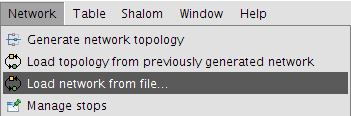
Load the network topology from a file on disk
Select the directory containing the file and click Open.
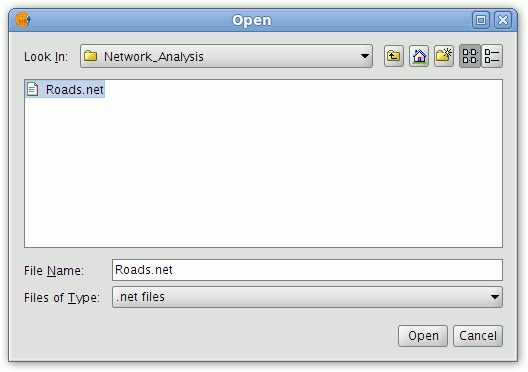
Selecting the directory and name of the .net file
In the next window that appears, select the field to use to describe the generated routes and click OK.
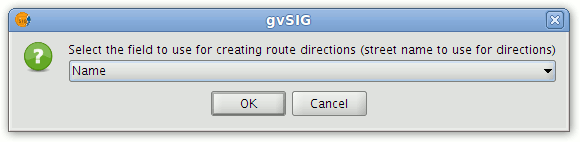
Select the field used to describe routes
If the table already contains a field called Name then this is selected by default, otherwise the first field of type string is used.
At this point the program is ready to calculate routes.